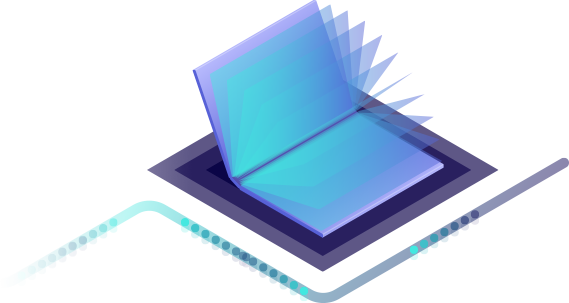Top Challenges Faced By Web Developers While Building Your Website

“We are all now connected by the internet, like neurons in a giant brain.”
No matter how clichéd it sounds, but what Stephen Hawking said is the truth.
Rules to everything have changed now. Internet is kind of an anchor that really connects us. People not only want individuality, but they also yearn to link to things on the personal level. And to all the startups and business, if you are not putting yourself out there on the internet, trust me you are missing out big time.
Undeniably, e-commerce has flipped the ways of economics. For your business to actually kick off; you NEED a website and/or mobile application. This leads us to the demand of efficient web developers who can help you with your software needs. These expert developers can help you in building an artistically pleasing and responsive web application, which can engage your customers so much that they definitely get hooked to it.
Top Challenges Faced By Web Developers
If you are on a lookout to get a web application developed, we urge you to do some research first to understand the whole process.
You gotta know what you are buying, before actually buying. Right?
 As this article is not only for business holders but web developers also, here we are providing you with a list of challenges that can be faced during web development by web developers, whether it is regarding unclear project details, design selection or the actual coding process.
As this article is not only for business holders but web developers also, here we are providing you with a list of challenges that can be faced during web development by web developers, whether it is regarding unclear project details, design selection or the actual coding process.
-
Unclear Requirements By Clients
Before taking your project to a web developing company, it is better to draw out all your ideas and plans for the projects and arrange it in a clear and easy to understand the pattern.

Moreover, you need to be extremely specific. Little changes and left out details can cost you a lot of money. So, to not to cry for extra bills later, be exact and clear!
-
Simple And Intuitive Designs
It might sound unbelievable, but more or less it takes only 0.05 sec for users to decide if they like your website or not. Yes, in a snap, if it’s not going to click with visitor’s mind, they’re going to leave it all off and move on.

Web developers more often than not tend to overlook this little fact that a simpler and intuitive design with sensitive navigation is all we need. Too many options and big nubs of information, presented in a haphazard way can be a turn off for users.
-
Selection Of The Right Framework
 We have hundreds of framework and coding languages, and deciding which framework is going to be the best for your required end product can prove to be quite a challenge. For web applications to splendidly work, a right web frame along with appropriate platform knowledge can do wonders. For the right choice, developers need to keep in mind their client’s requirements, target audience’s wants and their own knowledge about various frameworks.
We have hundreds of framework and coding languages, and deciding which framework is going to be the best for your required end product can prove to be quite a challenge. For web applications to splendidly work, a right web frame along with appropriate platform knowledge can do wonders. For the right choice, developers need to keep in mind their client’s requirements, target audience’s wants and their own knowledge about various frameworks.
-
Scalability Management

Scalability- the software’s capability to handle the growing load of work- is a lot more important than you think. While balancing the pressure put on a single server, it can help you in accommodating a lot more, especially retaining new customers along with old.
Now getting to more of the usability mistakes,
-
No Feedback Or Progress Indicator
If you ever come across a dialogue box that you type in but get no report back. What do you do? If you are anything like me, you’d enter the same thing multiple times just to be sure, which is actually so much frustrating.
 Similar is the case if there are no spinners or animations to tell you that the command you have entered or any request you have made is being progressed. You’d either think the website has crashed or you’d try to break your keyboard in.
Similar is the case if there are no spinners or animations to tell you that the command you have entered or any request you have made is being progressed. You’d either think the website has crashed or you’d try to break your keyboard in.
-
No Default Values
We all love to have options, and this is what default values indicate. Default values don’t only act as an ideal answer to refer, but also save a lot of time on users’ part.
-
No CTAs On First Page
Do you know that 70% of the small business website doesn’t have CTAs button on their homepage? People want to know what is expected of them or what the website actually want from them right away. If the website doesn’t connect the users to the main thing, it can be a put off for many.

-
Problems Infested GUI Controls
Graphical user interfaces (GUI) widgets like buttons, scrollbars, and boxes are extremely important in a website, however, these can cause a lot of frustration if are messed up thanks to some developers. GUI controls shouldn’t be muddled at all. They should be exactly as they are supposed to be and made up by the experts.

Moreover, some of the features on the website that look like GUI controls -when they are actually not- can cause so much confusion. Like the links that don’t appear as one or a button that looks like one, but does nothing when clicked.